Roblox Rivals codes (July 2024)
If you want to seize victory in Roblox Rivals, you must unlock better weapons. Getting new items can be difficult, but luckily, there are usually some codes you can redeem to make the process a lot easier.
Regardless of what kind of battle you’re tackling, ensuring you have all the best items is crucial if you want to be set up for success. Here are all the codes for Roblox Rivals and everything you need to know to use them so you can quickly gain access to some powerful free items.
All Roblox Rivals codes (working)

- COMMUNITY2—Redeem for a Community Wrap (New)
- BONUS—Redeem for one Key.
- COMMUNITY—Redeem for one random Community Wrap.
How to redeem codes in Roblox Rivals
To redeem codes in Rivals, you need to follow the developers on X (formerly Twitter) before the option to do so appears. This makes the process more complicated than it is for most Roblox games, so here are the steps you need to follow.
- Load Roblox.
- Open Rivals.
- Click the green Reward button near the bottom right corner.
- Scroll down to the Follow the developers to redeem codes option.
- Follow both @Sensei_RBX and @NosniyRBLX on X (formerly Twitter).
- Enter your own handle for X (formerly Twitter).
- Click Verify.
- Enter the active code in the box.
- Select Redeem. This option replaces Verify once you have completed the previous steps.
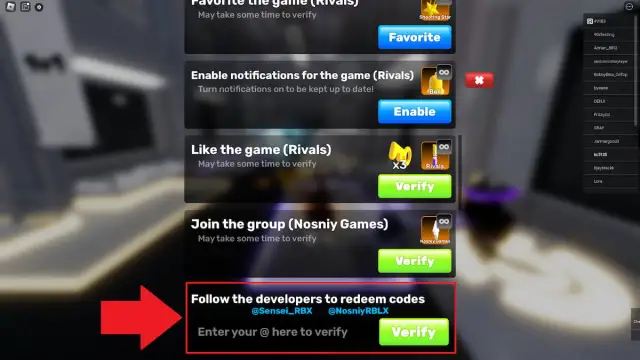
Expired Roblox Rivals codes
All Rivals codes are only available for a limited time, which means they eventually expire. It’s crucial you claim them as quickly as possible because of this, and it can also be helpful to review all expired codes so you know what has been available before and whether the code you’re trying to use still works.
- RELEASE—Redeem for a Day One Charm.
What to do when Roblox Rivals codes don’t work
If your Rivals codes aren’t working, the reason could be a few different issues. It could be the result of a typing error, an expired code, or missing verification.
The first step to try when you run into an issue is checking the code you’re trying to enter and comparing it with the list of active codes. One misplaced or missing letter can result in the code not working, so be sure it matches perfectly.
If you don’t see the code you’re trying to redeem in the active section, there’s a good chance it’s expired. Review the list of expired codes next to see if this might be the cause of your issue.
The final reason your code might not be working is missing verification. You can’t redeem any codes in Rivals until after you have verified that your X (formerly Twitter) account follows both developers, so make sure you’re following both @Sensei_RBX and @NosniyRBLX if you want to unlock the code redemption option.

How to find new Roblox Rivals codes
As new Rivals codes become available, they’ll be added here, which means you can check back often to ensure you’ve claimed all of the latest free loot.
New codes for Rivals are generally shared on the developer’s official X (formerly Twitter) pages. @NosniyRBLX, @Sensei_RBX, and @Nosniy Games share codes, so it’s best to check all three accounts if you’re looking for new codes. You can also check the official Nosniy Games Discord server and the Nosniy Games Roblox group for codes since they occasionally appear here.
If you get tired of battling in Rivals, you might consider exploring another Roblox game. Some other tasks to try are getting a Mermaid Tail in Dress To Impress, looking for the Black Merchant Jester in Sol’s RNG, and racing to victory with Midnight Racing Tokyo codes.